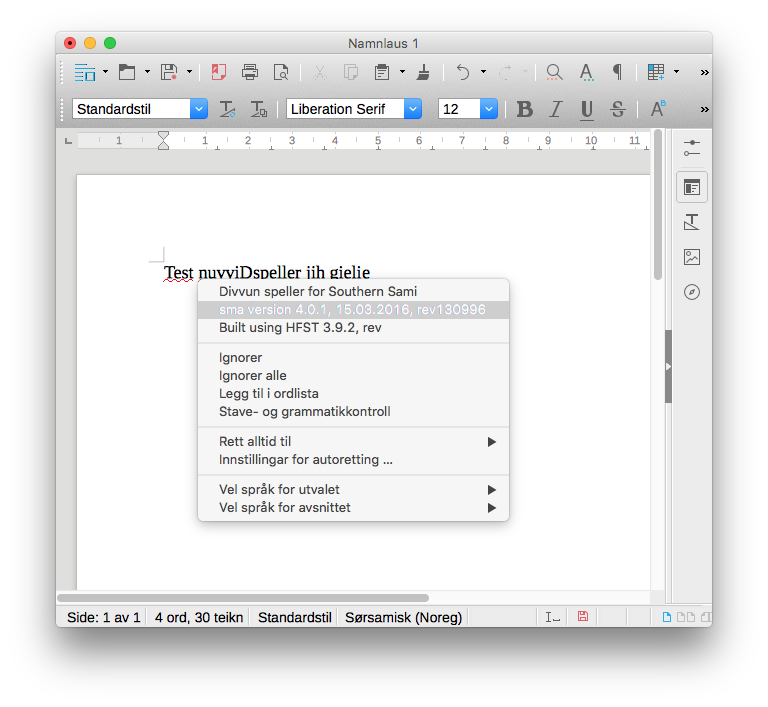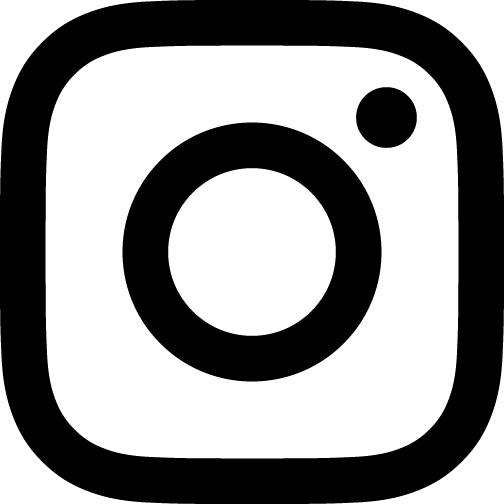Divvun spelling checkers for LibreOffice 5 on OSX
Install the spellchecker
Spelling checkers for LibreOffice can be downloaded here. The downloaded
spellchecker extension looks like this (the name may vary):
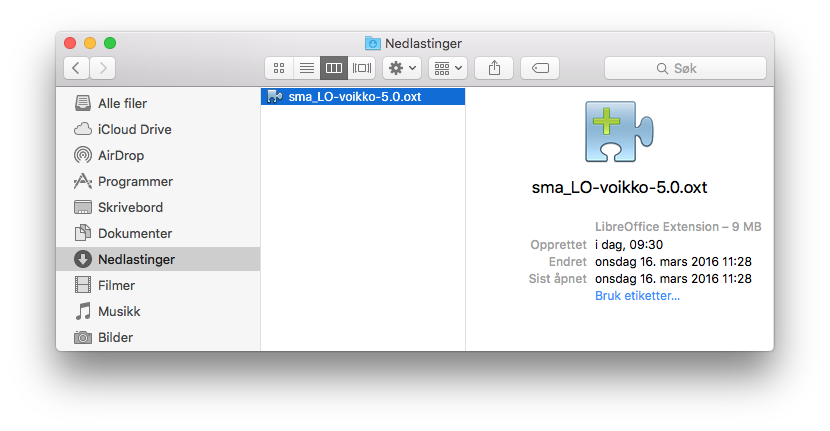
Open LibreOffice, and open the menu Tools >
Extensions…:
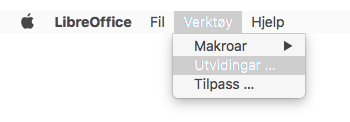
Click on Add …:
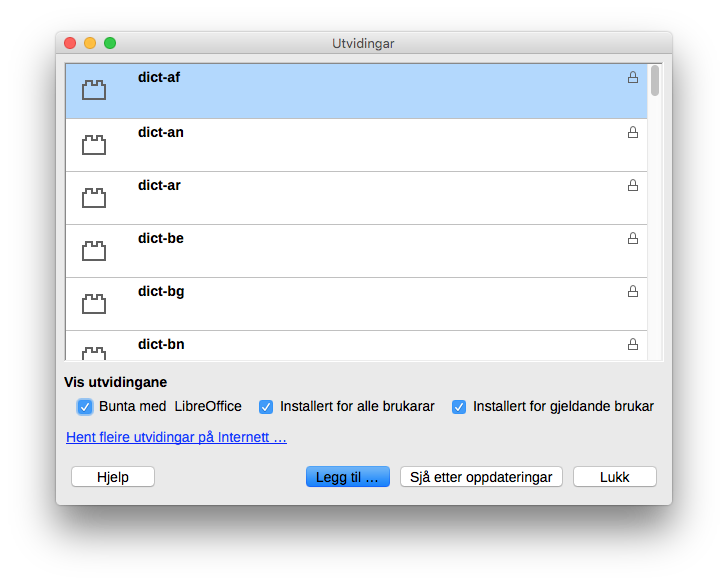
Go to the Download folder, select the file you downloaded, and
click on Åpne:
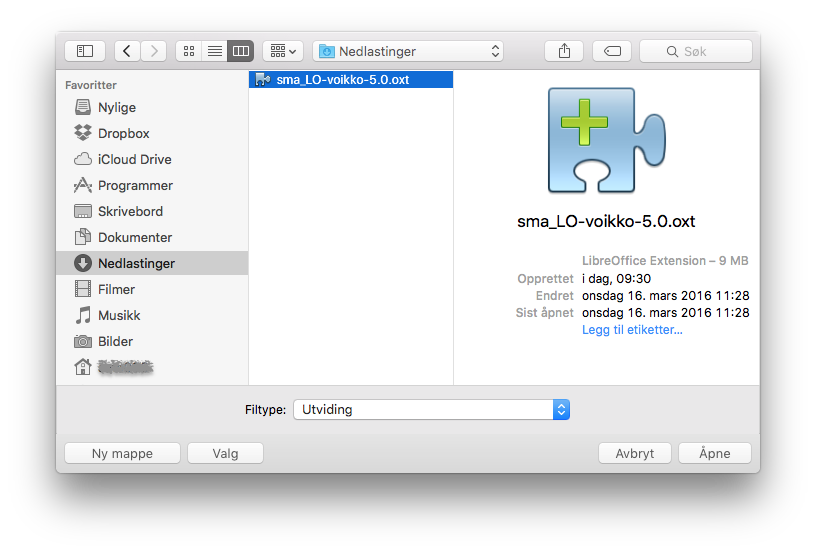
You get a question whether you want to install for all users or
only for yourself:
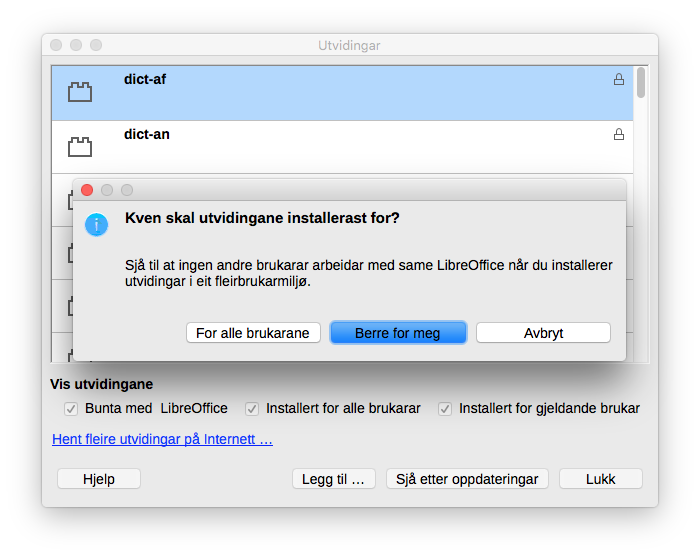
When it is installed, a window like the one below will show up.
In the picture below, the new speller extension is selected and
highlighted in blue. Click «Lukk» and restart
LibreOffice to end the installation.
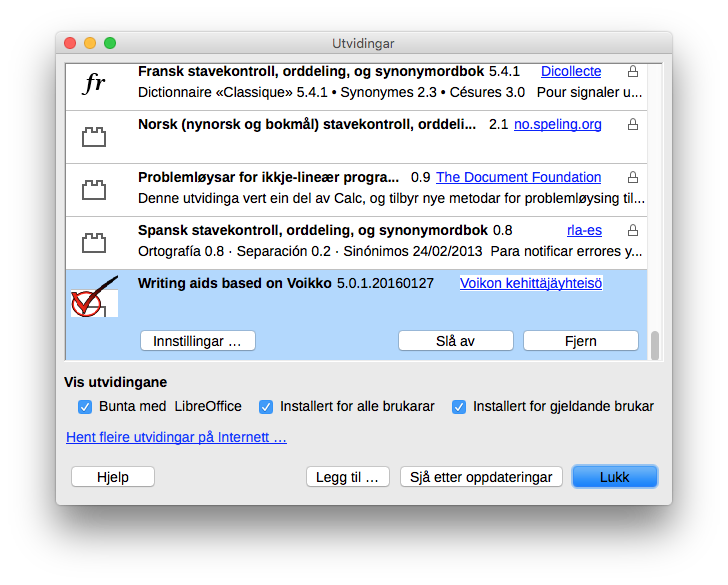
How to use the spelling checker
To turn on the Divvn spell checker for North Sámi, do as follows:
- Click the fourth field from the left in the status bar, and
then click «More …»:
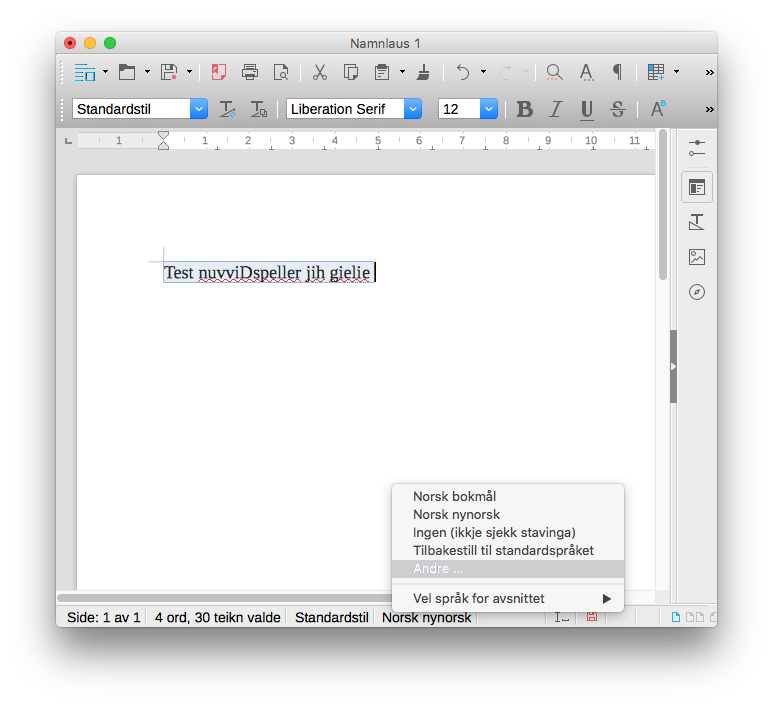
- Choose the Font tab in the dialog window
and choose the language you want (North Sámi in our case) from
the popup language menu:
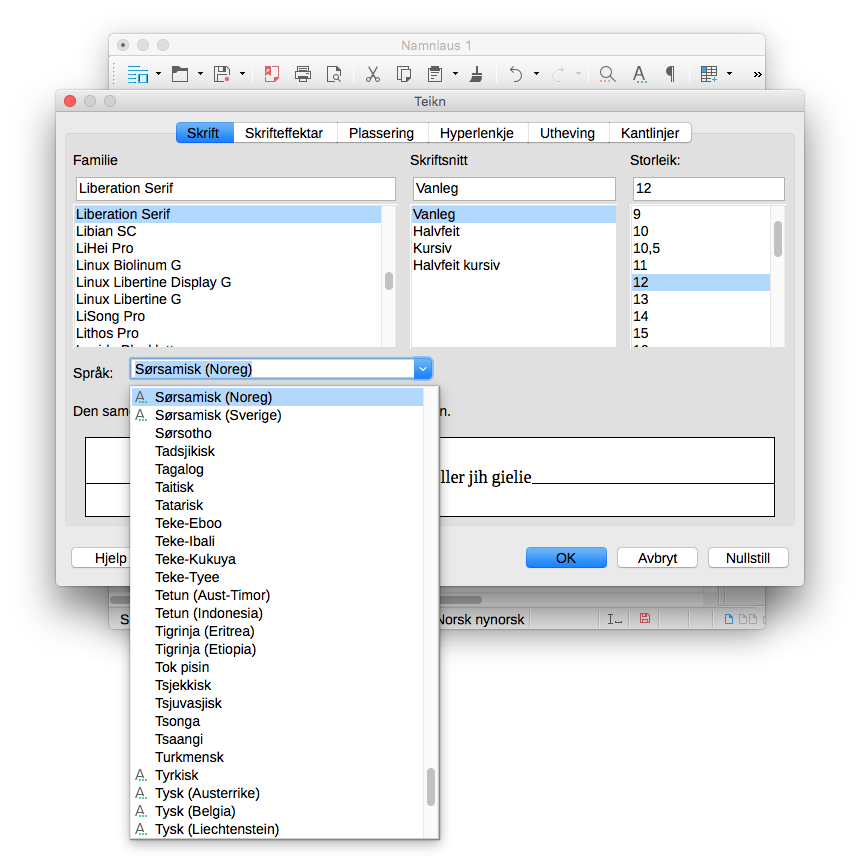
- Now you can right click the misspelled word
and get correction suggestions (the "word" nuvviDspeller
will generate suggestions telling you what version you have of
the Divvun spell checker):