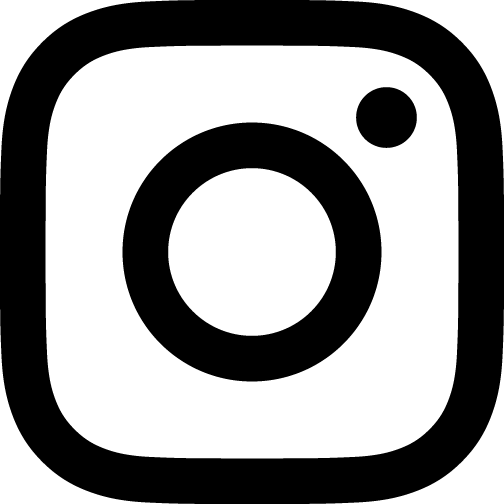Sami spell checking in Linux
Sami spell checking in Linux
If you install the our hunspell dictionaries, you can get system wide spelling support for Northern, Lule and Southern sami. This document tells you how to achieve this.
Installing and setting up spell checking
Install hunspell dictionaries
- Open a terminal
- Download the tarball: wget http://divvun.no/static_files/hunspell-smi.tar.gz
- Unpack the tarball: tar zxvf hunspell-smi.tar.gz
- Go in to the hunspell-se-<version> directory: cd hunspell-se-<version>
- Install the dictionaries: sudo make install
- To check if the Sami dictionaries are installed, type hunspell -D. In the list that appears, you should see these items:
- /usr/share/myspell/dicts/se_FI
- /usr/share/myspell/dicts/se_NO
- /usr/share/myspell/dicts/se_SE
- /usr/share/myspell/dicts/sma_NO
- /usr/share/myspell/dicts/sma_SE
- /usr/share/myspell/dicts/smj_NO
- /usr/share/myspell/dicts/smj_SE
Setting up Northern Sami spell checking in KDE
-
Open Systemsettings

-
Choose «Country/Region and Language»
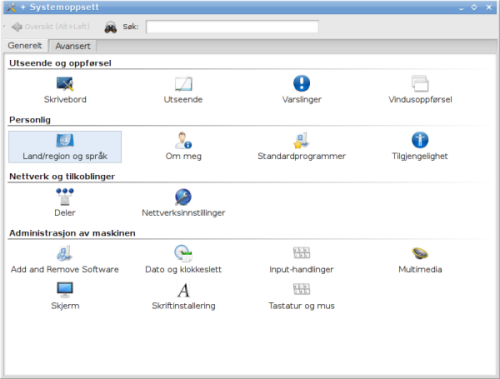
-
Choose «Spell Checking»
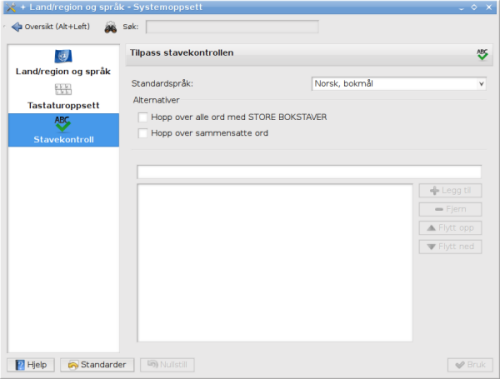
-
The «Northern Sami» entry will give Northern Sami spell checking.

Choosing one of the empty entries will give Lule or Southern Sami spell checking. (The Lule and Southern Sami entries are empty because KDE doesn't know anything about these two languages.)

Every KDE application will now spell check in the chosen language. Try e.g. the mail application, KMail,
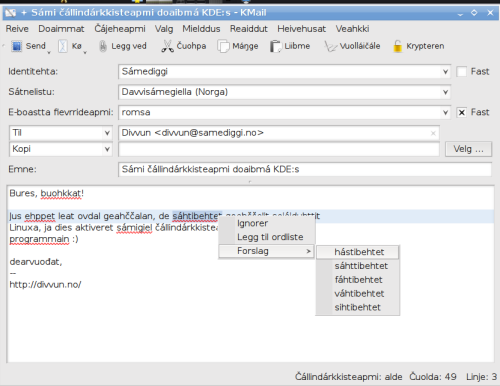
or the chat application Kopete.
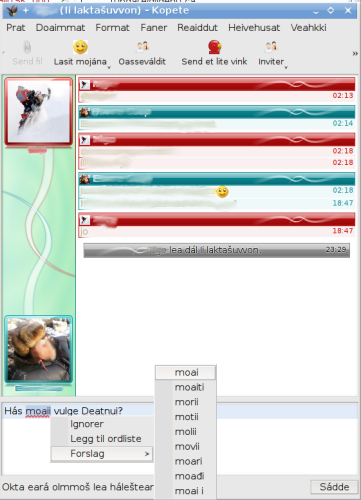
Even the text fields in Konqueror (the web browser) will do spell checking. Here is a screenshot from gulesider.no, sending an SMS through the browser.
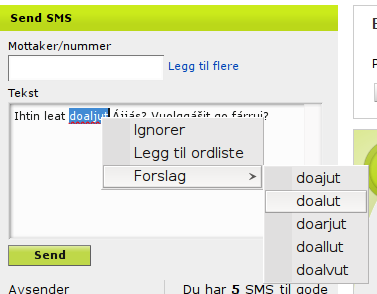
Pure magic!
Setting up Northern Sami spell checking in Gnome
-
From the System menu, choose Administration->Language Support
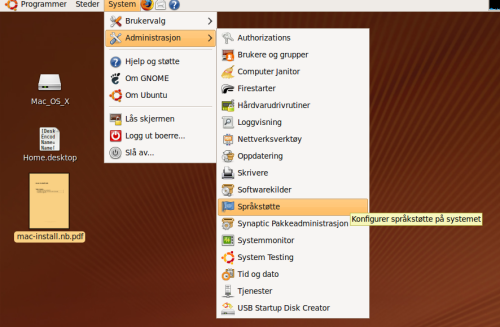
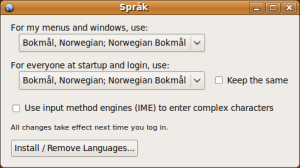
-
In the window that appears, choose Northern Sami in the startup and login pulldown menu.
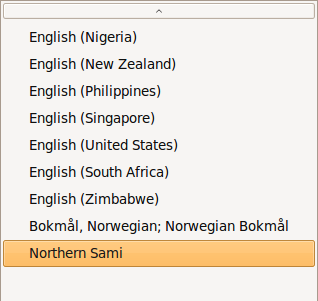
After this you will probably be asked to install some packages. Say yes to everything.
Every Gnome application now has spelling support for Northern Sami. Try e.g. the Outlook replacement Evolution, the chat application Pidgin or the text editor Gedit. Pure magic! Here are some examples from the chat program Pidgin.
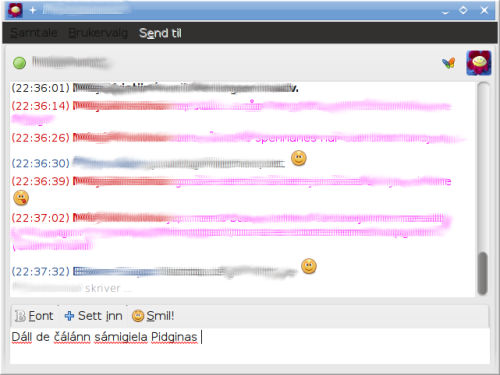
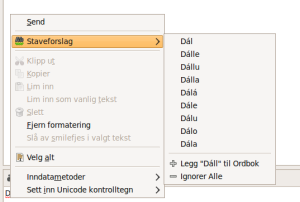
by Børre Gaup