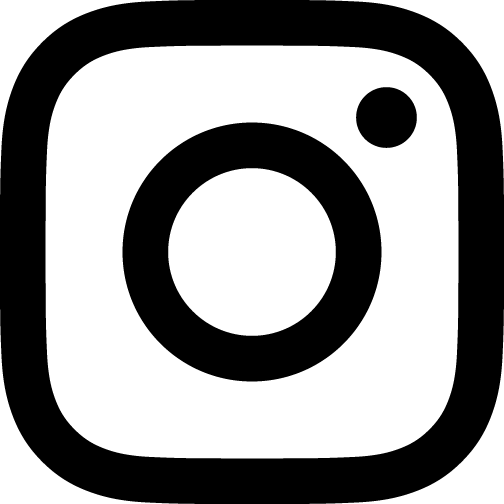Other installation options
InDesign and other applications using Hunspell files
|
|
· Instructions |
||
Instructions: Unpack the Hunspell download, and move the aff and dic files to the correct directory as required by each application.