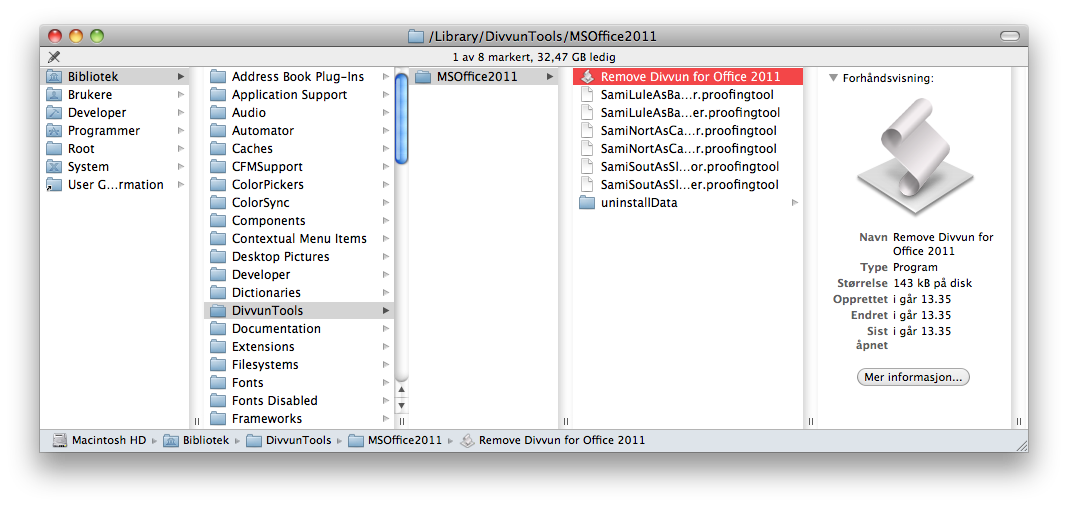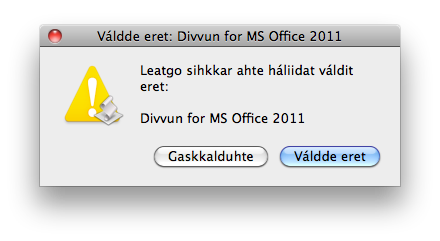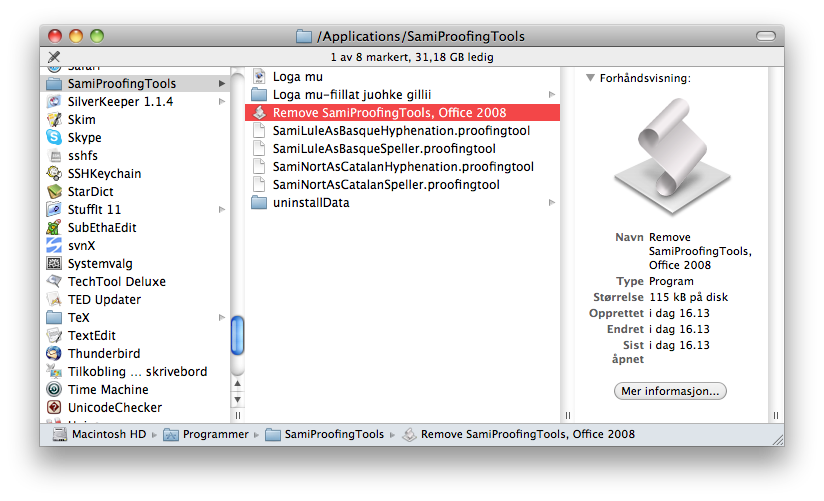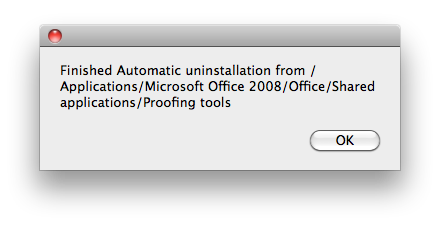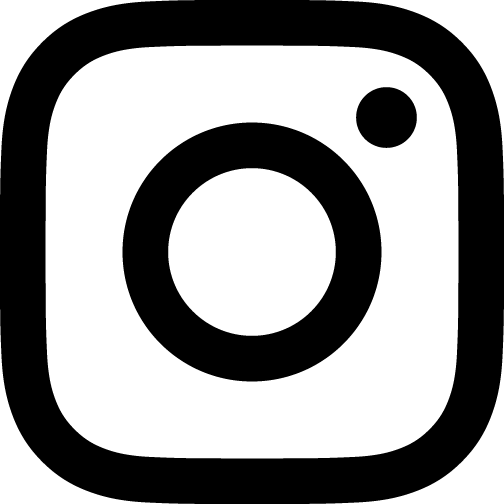Divvun-ohjelman poisto
Divvun 2.x
- Avaa kansio DivvunTools kansiossa /Library:
- Run the Remove Divvun for Office application in the subfolder for the application
you want to remove Divvun from, and confirm that you want to remove Divvun when asked:
- If it is the last or only Divvun installation, the whole folder DivvunTools will be
removed as well.
Divvun 1.x
- Open the folder SamiProofingTools in the Applications
folder:
- Run (one of) the Remove SamiProofingTools application(s). Click OK
when done:
- Manually delete the folder SamiProofingTools if it isn't automatically deleted