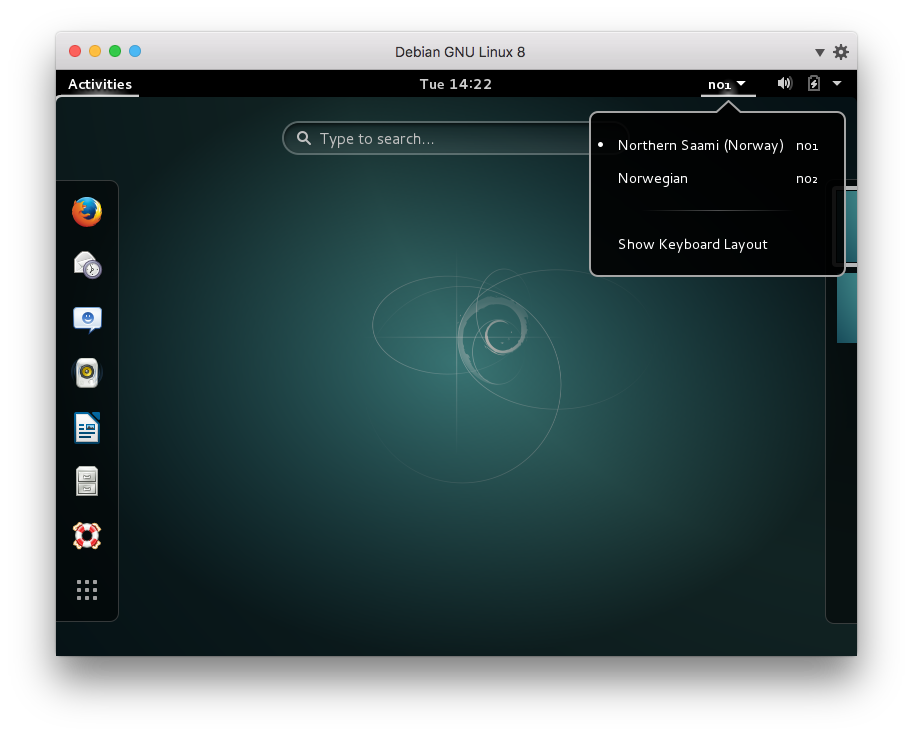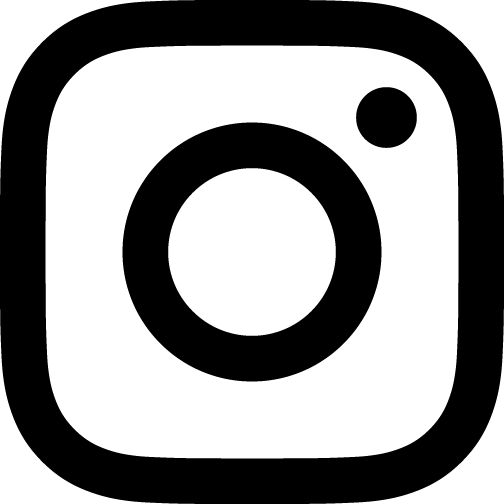Enable Keyboards InGNOME
To add to or replace the preselected keyboard layout in GNOME, follow these
- Click Activities to bring up the search box:
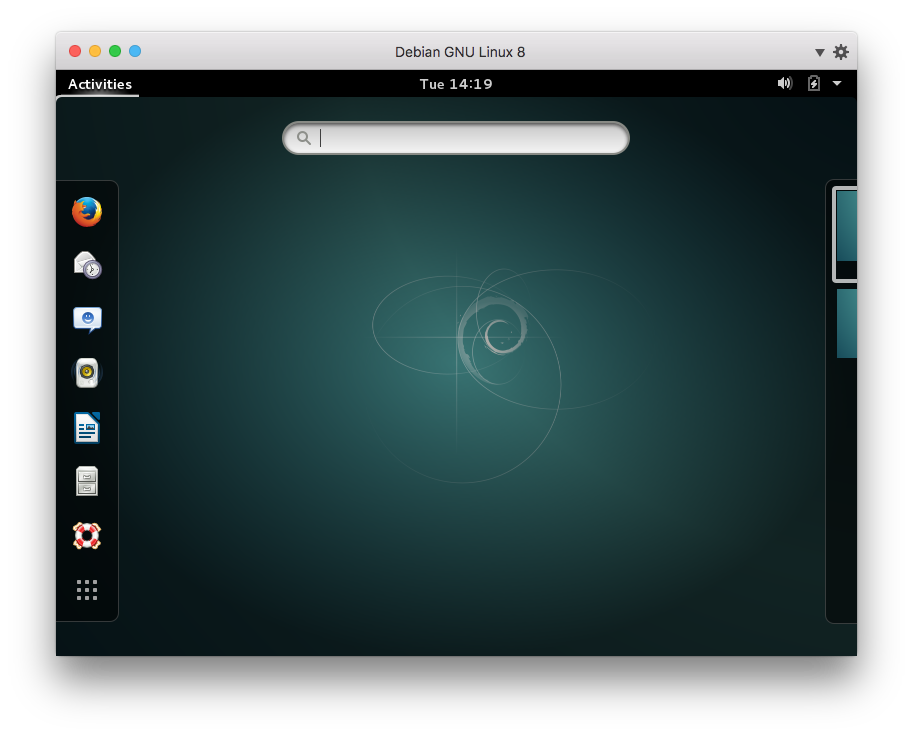
- Search for Region & Language, and click on it when listed:
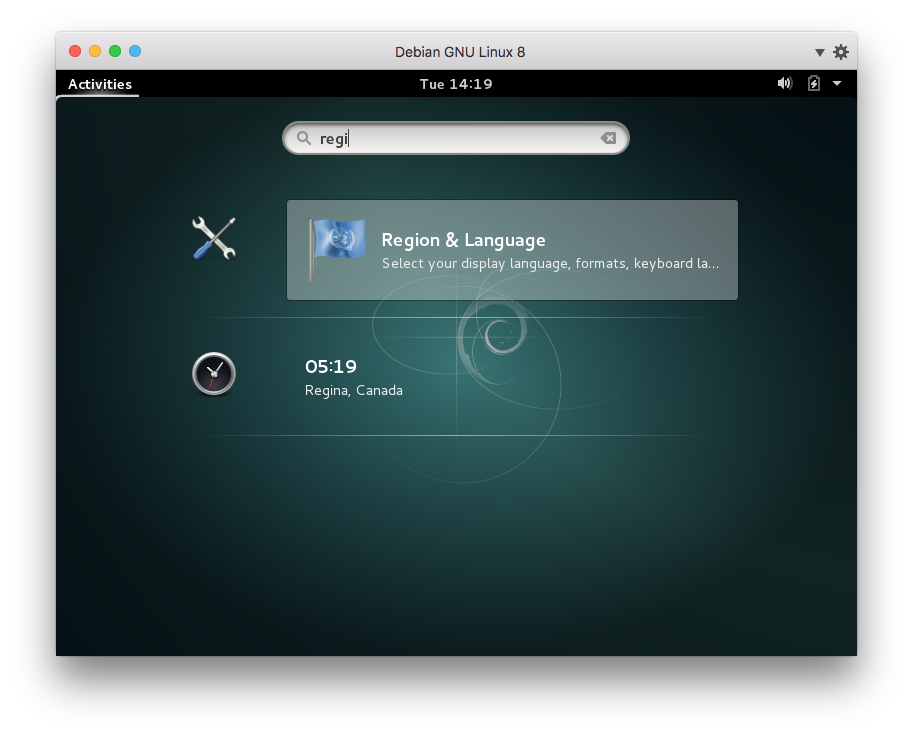
- In the Region & Language settings pane, click on the plus sign in the
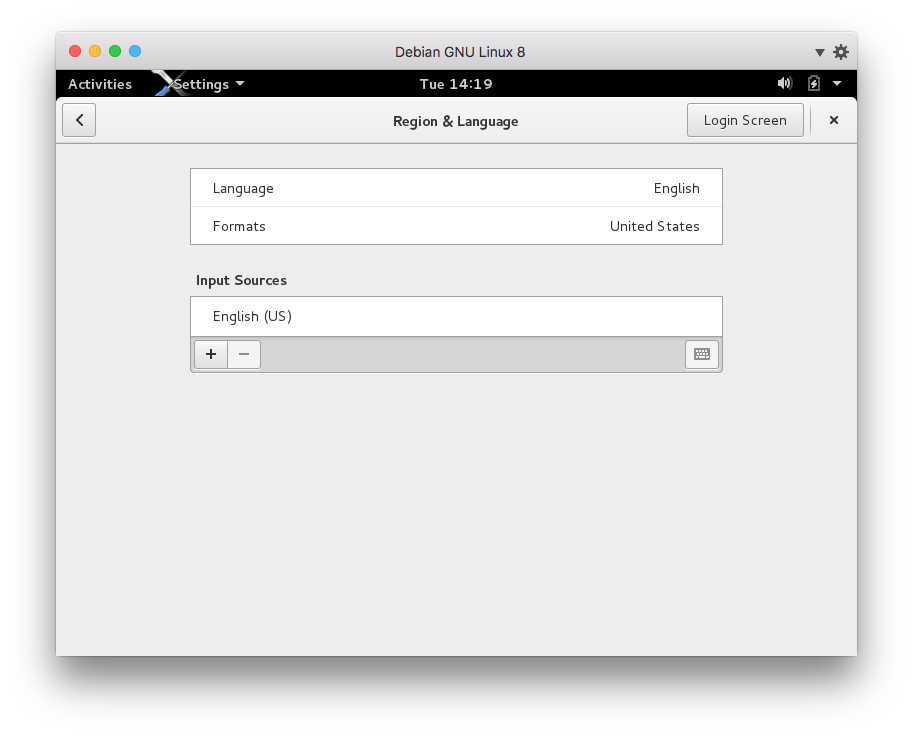
- Click the triple dots to show more languages:
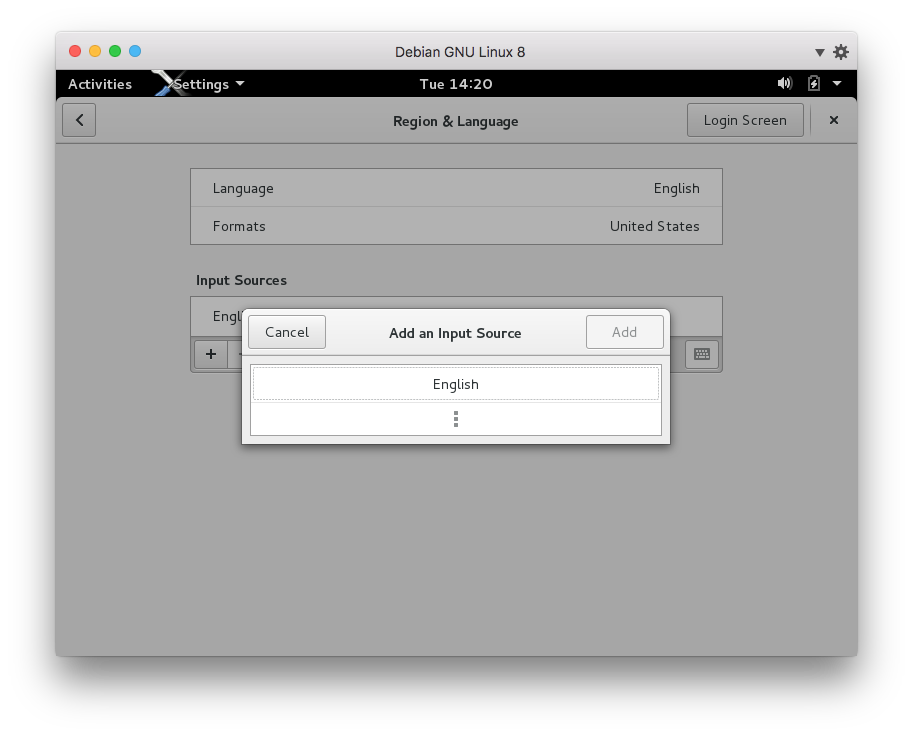
- Find and select your keyboard layout, and click Add:
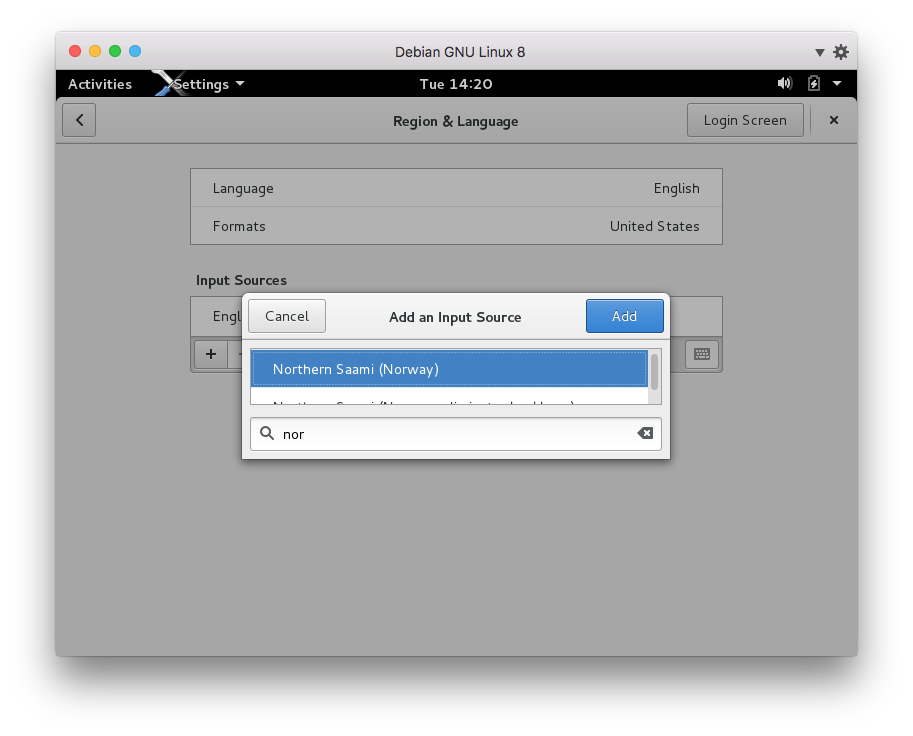
- Click on Options to see the configured shortcuts:
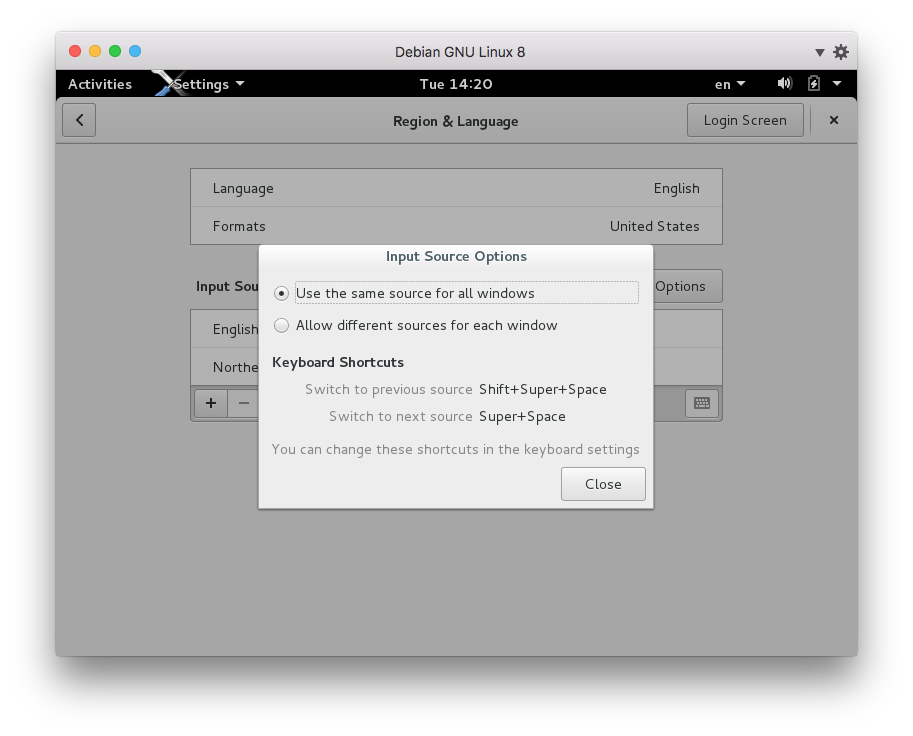
- When done, you can easily switch keyboards via the keyboard menu (or by using