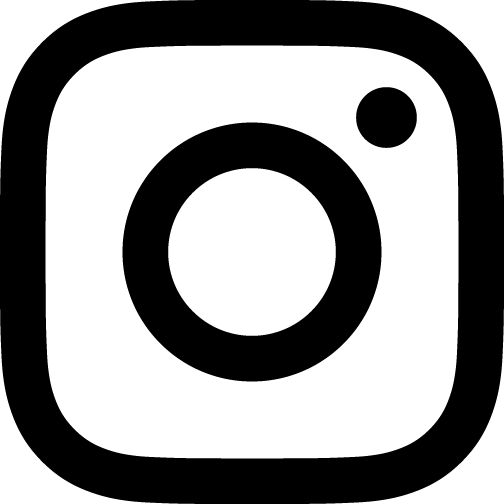Installing the Divvun tools on Windows 7
Downloading and installing the Divvun tools on Windows 7
- Go to the Divvun site
-
Click on the download link.
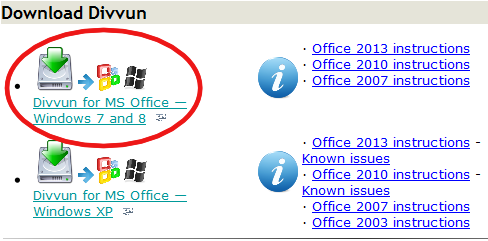
-
- Explorer
-
-
Click on Run
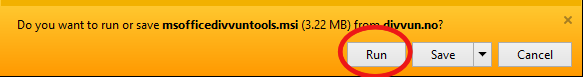
-
Click on Run
- Firefox
-
-
Click on Save
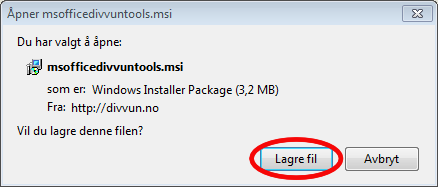
-
Double click on the Divvun installer
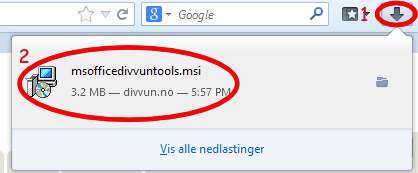
-
Click on Save
- Google Chrome
-
-
Double click on the Divvun installer
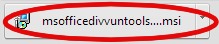
-
Double click on the Divvun installer
- Click Yes when the User Account Control dialog appears.
- A dialog window appears and disappears. Divvun is now installed.
- Log out and in again to activate the Divvun tools.