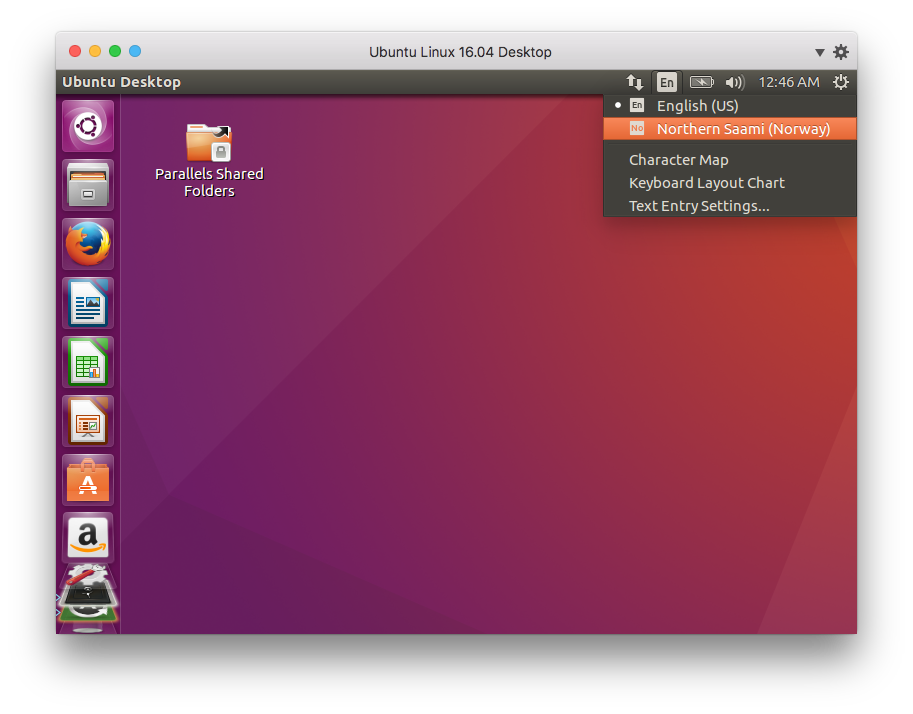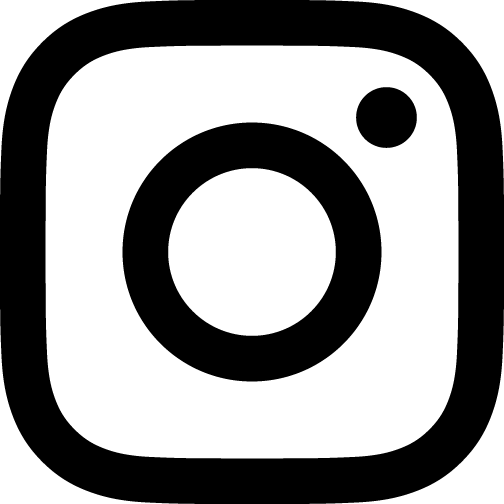Enable Keyboards In Ubuntu
To add to or replace the preselected keyboard layout in Ubuntu with the Unity
- Open Text Entry Settings… by clicking in the input language menu and
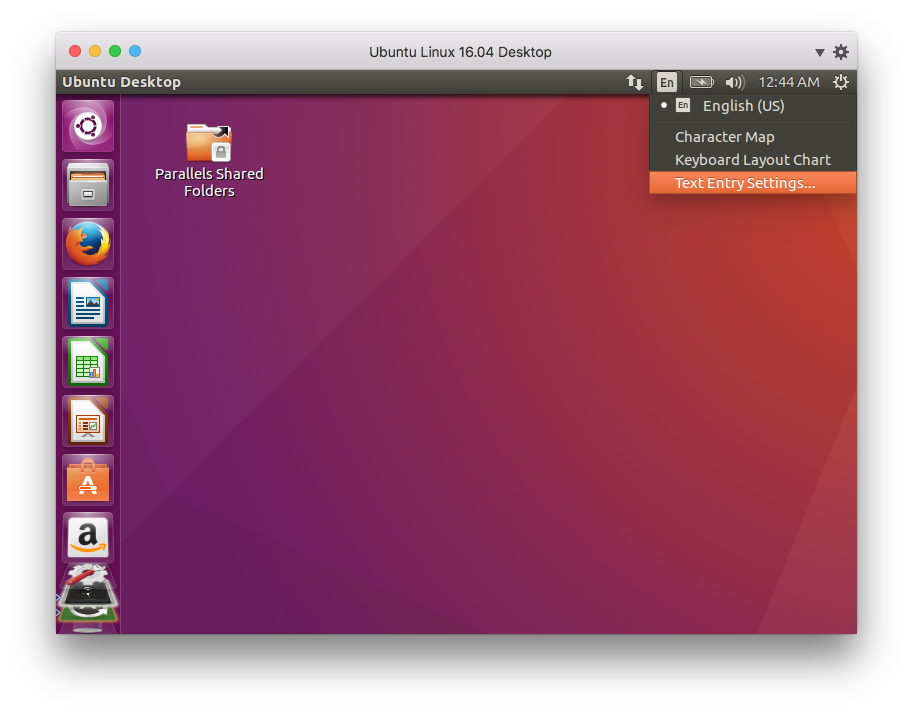
- Click the plus sign in the lower left corner of the window to add a new
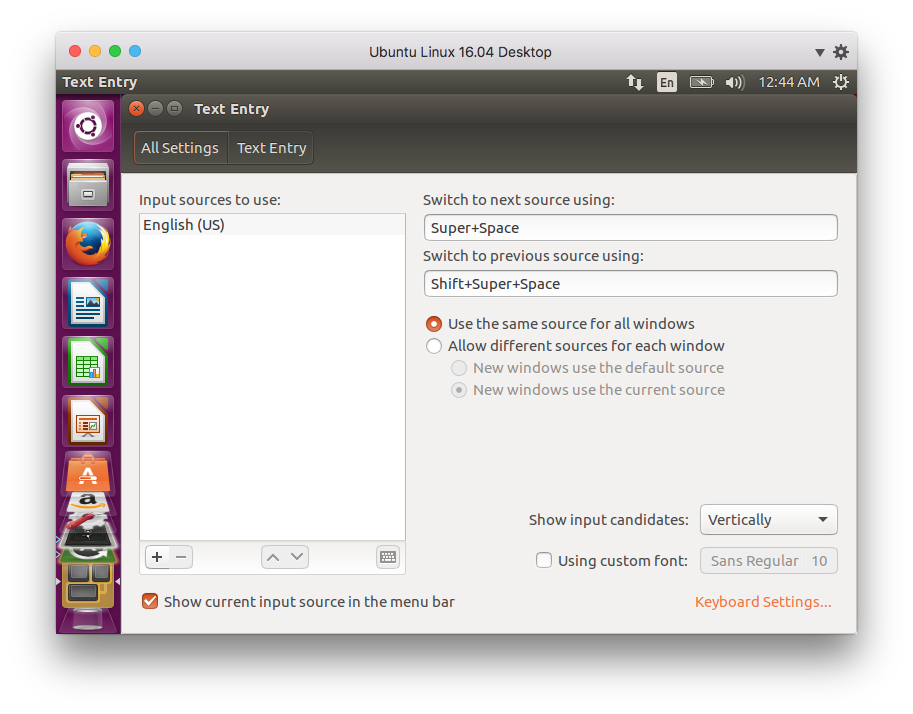
- Select your keyboard (type the first letters of its name in the search field
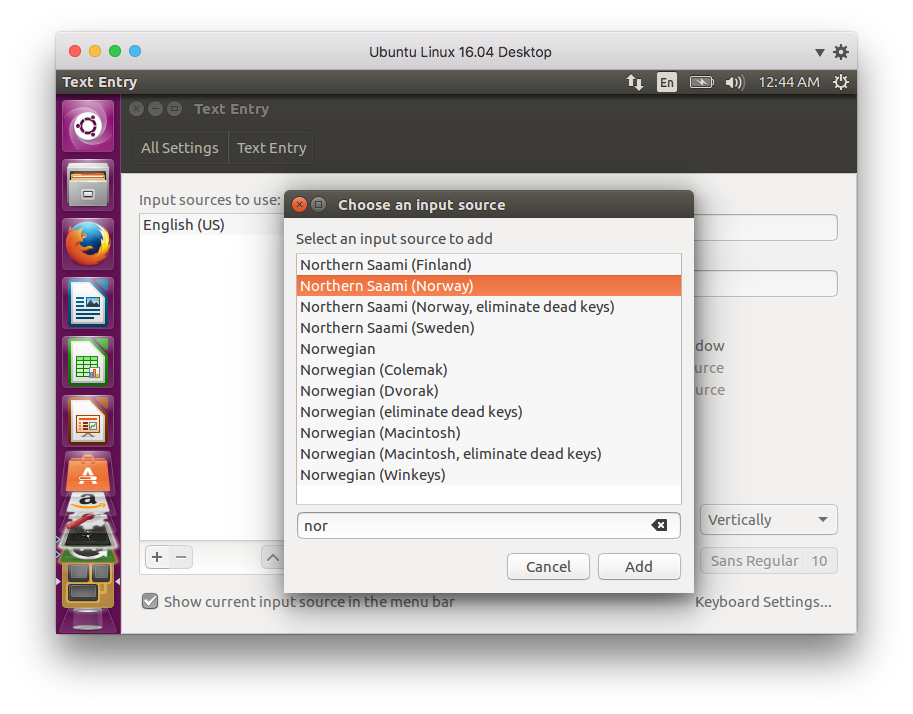
- Now you can easily switch keyboard layout and language using the keyboard