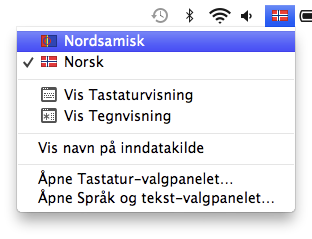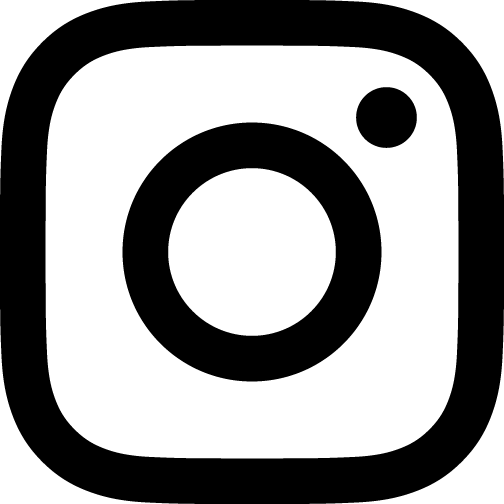Enable the Sámi keyboards in MacOSX 10.6-10.8
Settings in MacOS X 10.6-10.8 to enable typing in Sámi
To be able to type in Sámi you need a Sámi keyboard layout.
1. Open Systemvalg…
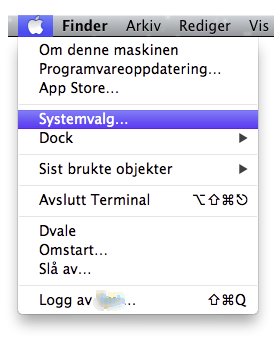
2. Click the Language and text tab or type a relevant search term in the search field:
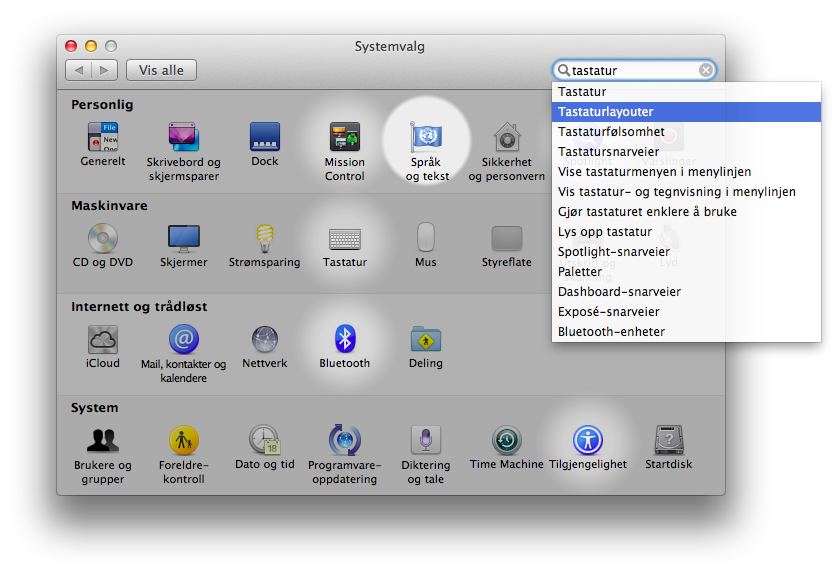
3. Click the tab Input sources and click the check box in front of the wanted Sámi keyboard:
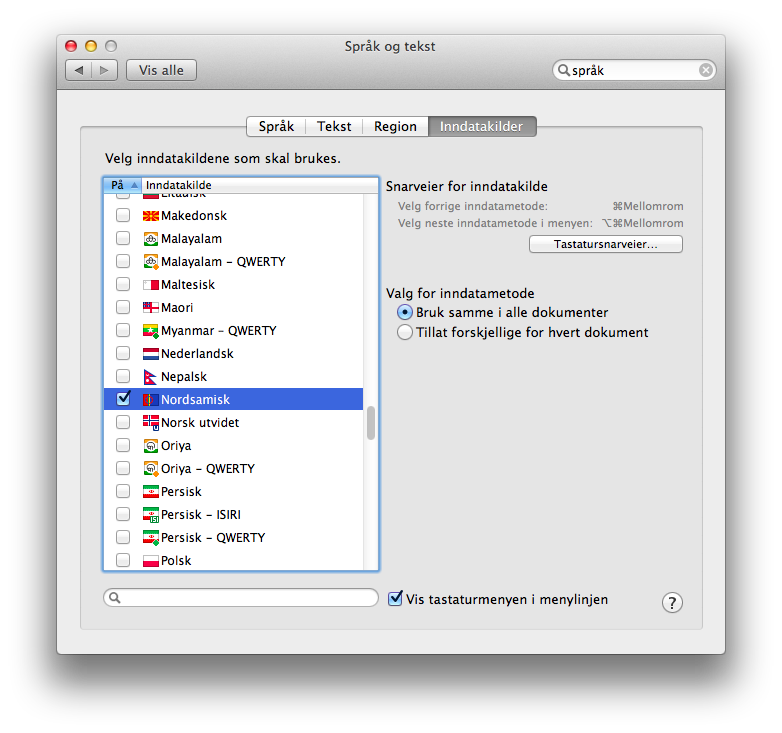
4. Make sure there is a check mark in the check box Show keyboard menu, check it if it is missing:
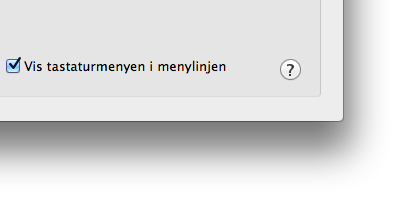
5. Select the Sámi keyboard in the keyboard menu to the right of the menu strip when typing in Sámi: