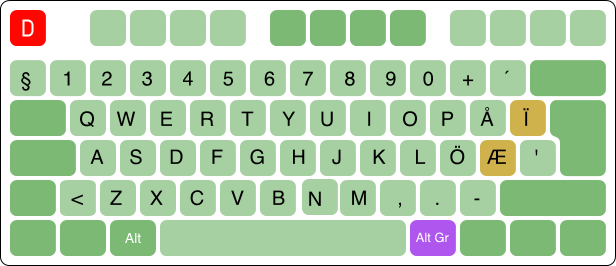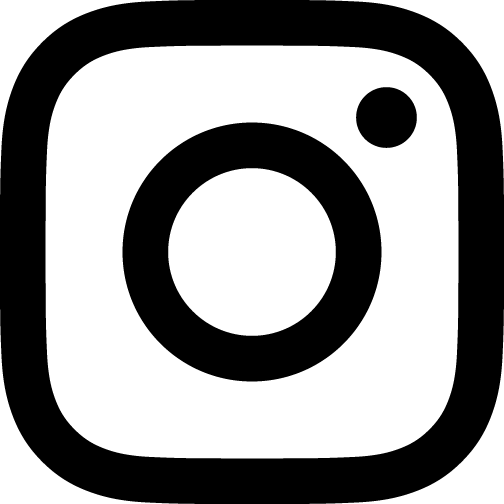Keyboard layouts for South Sámi
Sámi letters are marked with an orange background. The keys with Sámi letters have their original letter available via AltGr: press AltGr + the sámi letter to get the letter that has been replaced with a Sámi one.
Example: to type a Norwegian Ø, press AltGr + Ö.
All other letters and symbols are placed as on the Norwegian keyboard.
South Sámi, Norway (Windows)
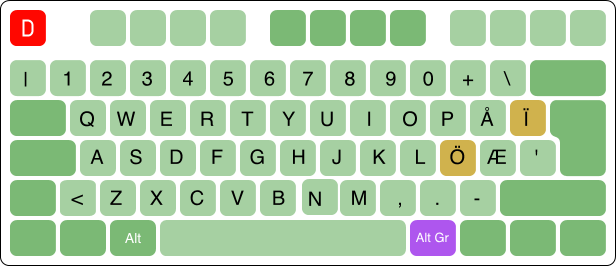
South Sámi, Norway (macOS)
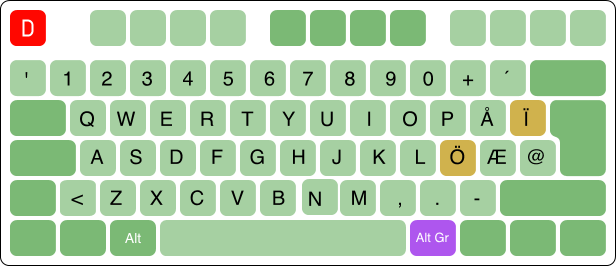
South Sámi, Sweden (Windows & macOS)