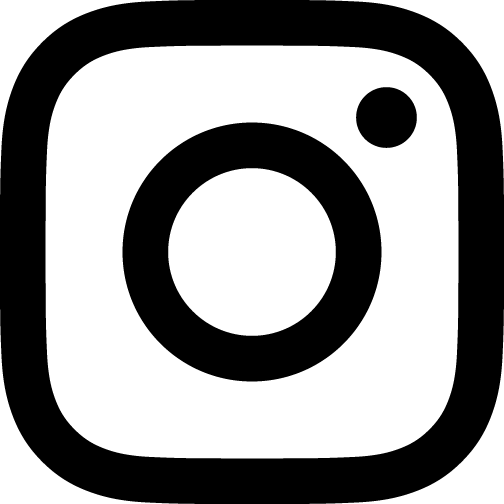Northern Sámi as input languge in Windows 7
Settings in Windows 7 to be able to write Northern Sámi
We will show how to set up Northern Sámi as input languge. When Northern Sámi set up as the input language, the spell checker will automatically be switched to Northern Sámi when the Divvun tools have been installed.
- Go to Start, choose Control Panel

- Choose Change keyboards or other input methods kontrollpanel.
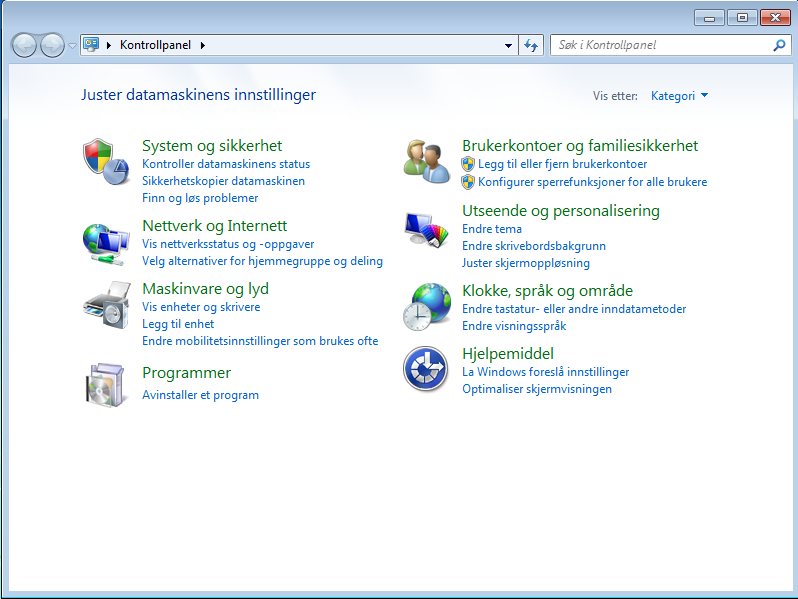
- The dialog Region and Language appears. Choose Change keyboards....
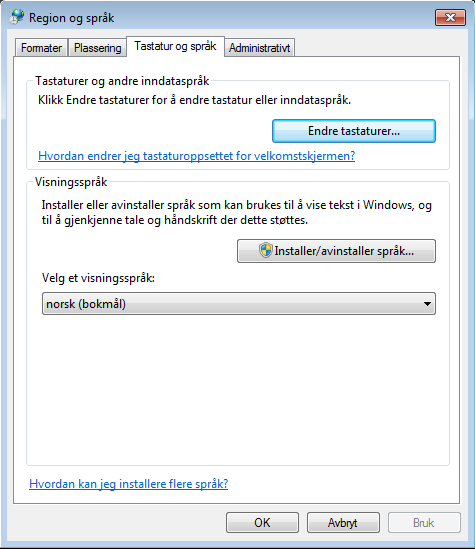
- The dialog Text Services and Input Languages appears. Choose Add....

- The dialog Add Input Language appears. Go to Sami, Northern (Norway), Sami, Northern (Finland) or Sami, Northern (Sweden). Choose Sami Extended Norway Sami Extended Finland-Sweden.
Then click OK.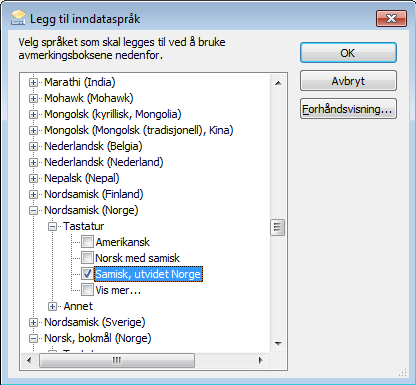
- The dialog Text Services and Input Languages now shows the input method you chose in the previous step in addition to the other input languages that was active earlier.

- Then click the OK button in all dialogs.